参考にさせていただいたページ
今日の環境
プロジェクトディレクトリを作成して移動
ディレクトリ名は何でも良いです。
このあと作成していく設定ファイルの記述内容にも影響しません。
mkdir rails_sample
cd rails_sample
docker-compose.ymlの作成とその記述内容
vim docker-compose.yml
記述内容は以下の通りです。
version: "3.9"
services:
nginx:
build: ./nginx
ports:
- "8000:8000"
volumes:
- ./nginx/nginx.conf:/etc/nginx/nginx.conf
- ./nginx/html:/var/www/html
- ./nginx/log:/var/log
depends_on:
- app
https-portal:
image: steveltn/https-portal:1
ports:
- 80:80
- 443:443
restart: always
environment:
DOMAINS: 'localhost -> http://nginx:8000'
STAGE: local
volumes:
- ./https_portal/ssl_certs:/var/lib/https-portal
depends_on:
- nginx
db:
image: postgres
volumes:
- ./tmp/db:/var/lib/postgresql/data
environment:
POSTGRES_PASSWORD: password
app:
build: ./rails
ports:
- "3000:3000"
command: bash -c "rm -f tmp/pids/server.pid && bundle exec rails s -p 3000 -b '0.0.0.0'"
volumes:
- ./rails:/myapp
environment:
- RAILS_SERVE_STATIC_FILES=false
- RAILS_ENV=development
depends_on:
- db
nginxディレクトリ作成
mkdir nginx
nginx用のDockerfileの作成とその記述内容
vim nginx/Dockerfile
記述内容は以下の通りです。
FROM nginx:1.20
nginx/nginx.confの作成とその記述内容
vim nginx/nginx.conf
記述内容は以下の通りです。
user nginx;
events {
# 1ワーカーの接続数
# worker_connections 2048;
# 複数のリクエストを同時に受け付けるか
multi_accept on;
# 複数アクセスをさばくためにI/O多重化に使うシステムコールを指定する
use epoll;
}
http {
# HTTPレスポンスヘッダのContent_Typeに付与する文字コード
charset UTF-8;
# HTTPレスポンスヘッダのServerにnginxのバージョンを入れるか(開発時以外は入れないほうが吉)
server_tokens off;
# MIMEタイプと拡張子の関連付けを定義したファイルを読み込む
include /etc/nginx/mime.types;
# 上記したmime.typesにマッチしなかった場合の設定
# octet-streamは任意のバイナリコードを意味し、ブラウザでは実行したりせず、単にダウンロードする挙動をとるらしい
default_type application/octet-stream;
# upstreamのpumaを定義
upstream puma {
# server service名:3000; のように記述
server app:3000;
}
# web-bonsai.techの設定 (nginx:8000 の設定)
server {
# リスニングポート
listen 8000;
# ドメイン設定(ローカル環境ではlocalhostで、本番環境ではドメインを設定する。)
# server_name web-bonsai.tech;
server_name localhost
# HTTPレスポンスヘッダのContent_Typeに付与する文字コード
charset utf-8;
# logの出力先
access_log /var/log/nginx/access.log;
error_log /var/log/nginx/error.log;
# ドキュメントルート
root /var/www/html;
# location
location /index.html {
index index.html;
}
# location
location / {
#proxy_set_header X-CSRF-Token $http_x_csrf_token;
#proxy_set_header X-Real-IP $remote_addr;
proxy_pass http://puma;
#proxy_set_header X-Forwarded-For $proxy_add_x_forwarded_for;
proxy_set_header Host $http_host;
#proxy_set_header X-Forwarded-Proto $scheme;
proxy_redirect off;
}
}
}
nginx/htmlディレクトリを作成
mkdir nginx/html
nginx/html/index.htmlの作成とその記述内容
vim nginx/html/index.html
記述内容は以下の通りです。
web_bonsai index.html
nginx/log/nginxディレクトリの作成
mkdir nginx/log mkdir nginx/log/nginx
logファイルを空で作成
touch nginx/log/nginx/access.log touch nginx/log/nginx/error.log
railsディレクトリを作成
mkdir rails
rails用のDockerfileの作成とその記述内容
vim rails/Dockerfile
記述内容は以下の通りです。
FROM ruby:3.1.2 RUN apt-get update -qq && apt-get install -y nodejs postgresql-client vim WORKDIR /myapp COPY Gemfile /myapp/Gemfile COPY Gemfile.lock /myapp/Gemfile.lock RUN bundle install COPY . /myapp # Add a script to be executed every time the container starts. COPY entrypoint.sh /usr/bin/ RUN chmod +x /usr/bin/entrypoint.sh ENTRYPOINT ["entrypoint.sh"] EXPOSE 3000 # Configure the main process to run when running the image CMD ["rails", "server", "-b", "0.0.0.0"]
rails/Gemfileの作成とその記述内容
vim rails/Gemfile
記述内容は以下の通りです。
source 'https://rubygems.org' gem 'rails', '~>7'
rails/Gemfile.lockを空で作成
touch rails/Gemfile.lock
entrypoint.shの作成とその記述内容
vim rails/entrypoint.sh
記述内容は以下の通りです。
#!/bin/bash set -e # Remove a potentially pre-existing server.pid for Rails. rm -f /myapp/tmp/pids/server.pid # Then exec the container's main process (what's set as CMD in the Dockerfile). exec "$@"
ここまでやった段階でのディレクトリ構造とファイル構成
.
├── docker-compose.yml
├── nginx
│ ├── Dockerfile
│ ├── html
│ │ └── index.html
│ ├── log
│ │ └── nginx
│ │ ├── access.log
│ │ └── error.log
│ └── nginx.conf
└── rails
├── Dockerfile
├── entrypoint.sh
├── Gemfile
└── Gemfile.lock
rails newする
docker-compose run --rm --no-deps app rails new . --force --database=postgresql
rails newされて、railsのプロジェクトが生成されます。
このときGemfileやGemfile.lockが更新されます。
以下のようなエラーが赤字で出力されました。
run bundle binstubs bundler
Could not find gem 'sprockets-rails' in locally installed gems.
rails importmap:install
Could not find gem 'sprockets-rails' in locally installed gems.
Run `bundle install` to install missing gems.
rails turbo:install stimulus:install
Could not find gem 'sprockets-rails' in locally installed gems.
Run `bundle install` to install missing gems.
bundle installする
以下のコマンドを実行します。
docker-compose run --rm app bundle install
白字なのでエラーではなさそうですが以下のメッセージが表示されました。
RubyZip 3.0 is coming! ********************** The public API of some Rubyzip classes has been modernized to use named parameters for optional arguments. Please check your usage of the following classes: * `Zip::File` * `Zip::Entry` * `Zip::InputStream` * `Zip::OutputStream` Please ensure that your Gemfiles and .gemspecs are suitably restrictive to avoid an unexpected breakage when 3.0 is released (e.g. ~> 2.3.0). See https://github.com/rubyzip/rubyzip for details. The Changelog also lists other enhancements and bugfixes that have been implemented since version 2.3.0.
docker-compose buildする
参考ページに倣って以下のコマンドを実行します。
docker-compose build
railsのデータベース設定をする
参考ページに倣って、config/database.ymlを以下の通りになるように編集します。
default: &default adapter: postgresql encoding: unicode host: db username: postgres password: password pool: 5 development: <<: *default database: myapp_development test: <<: *default database: myapp_test
たぶんdefaultの host, username, password の項目を追記するだけだと思います。
db createする
参考ページに倣って以下のコマンドを実行します。
docker-compose run --rm app rails db:create
docker-compose upする
参考ページに倣って、以下のコマンドで、各サービスを起動します。
docker-compose up
localhostにアクセスしてみる
「https://localhost/」にアクセスすると、証明書が開発環境用なので「この接続ではプライバシーが保護されません」の警告が表示されます。

そのままアクセスするとrailsのスタートページが表示されました。
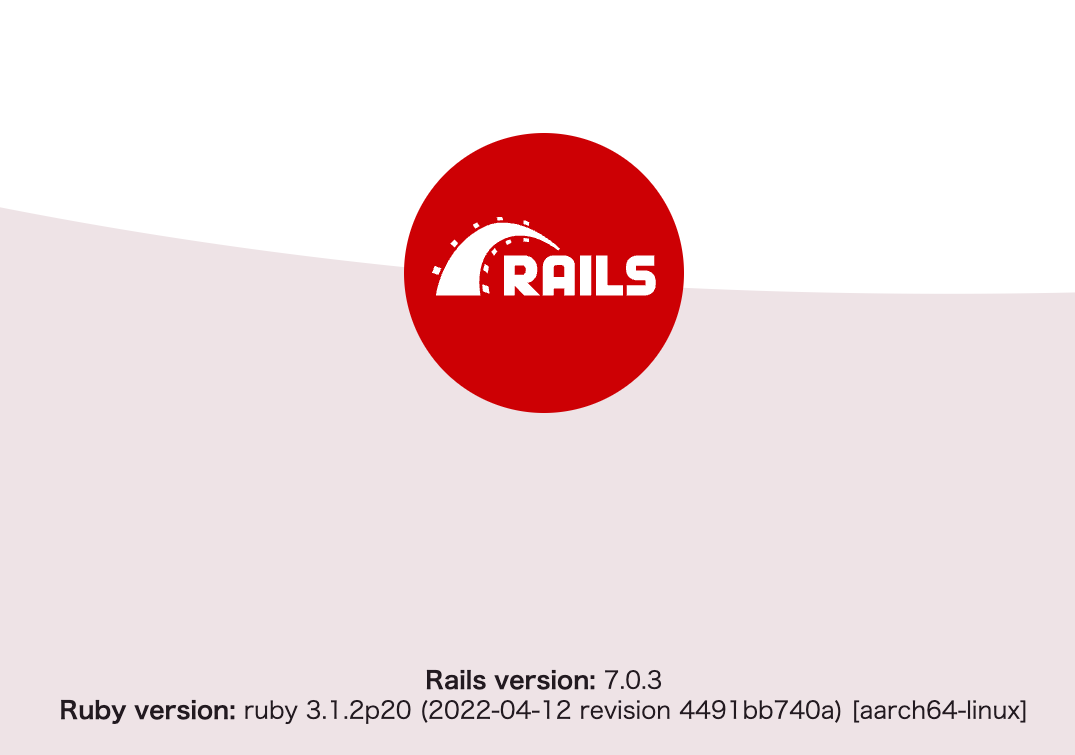
「https://localhost/index.html」にアクセスすると、作成した nginx/html/index.html の内容が表示されました。
これでローカル環境がhttpsで表示できるようになりました。